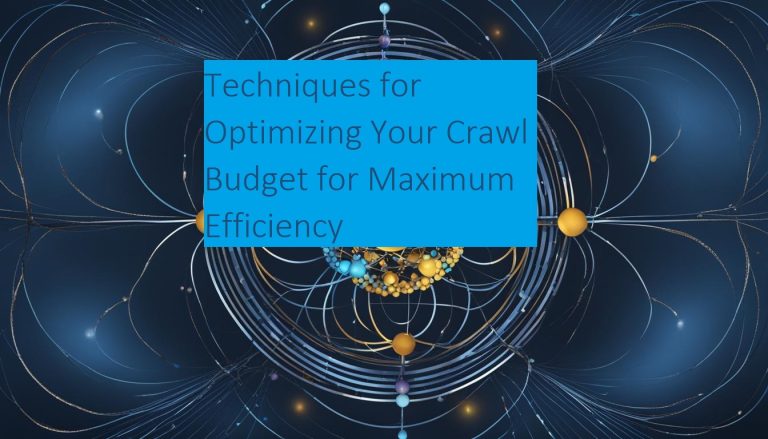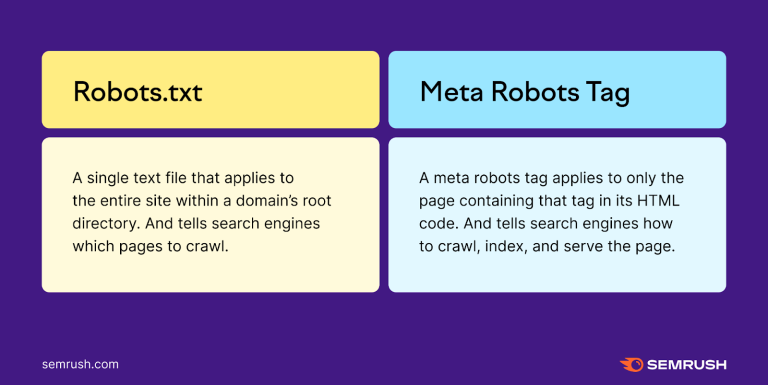How Page Load Speed Affects Crawlability And Ways To Improve It.
Faster loading pages enhance crawlability by efficiently utilizing search engine bots’ time and resources. Optimizing load times enhances user engagement, reduces bounce rates, and ensures efficient indexing by search engines.
This ensures more comprehensive indexing of your content, ultimately boosting your site’s visibility and SEO performance.
What is Page Load Speed?
Page load speed refers to the time it takes for a webpage to fully display its content to users. This metric is influenced by several factors, including server performance, image size, and the efficiency of code execution. A faster page load speed enhances user experience, reduces bounce rates, and improves overall site performance.
Why Page Load Speed Matters
In an age where users expect instant gratification, a slow-loading page can lead to higher bounce rates and lost revenue. Moreover, search engines like Google prioritize user experience in their ranking algorithms, making page load speed a critical factor for SEO. Faster websites are more likely to rank higher in search results, driving more organic traffic.
The Concept of Crawlability
Crawlability refers to the ability of search engine bots to access and index the content on your website. If your site is easily crawlable, search engines can efficiently discover and rank your pages, enhancing your site’s visibility. However, poor crawlability can hinder this process, negatively impacting your SEO efforts.
How Search Engines Crawl Websites
Search engines use bots, also known as spiders or crawlers, to navigate the web and index content. These bots follow links from one page to another, collecting data and storing it in search engine databases.
The efficiency of this process depends on various factors, including your site’s structure, internal linking, and, importantly, page load speed.
Relationship Between Load Speed and Crawlability
Page load speed directly impacts crawlability. Slow-loading pages consume more crawl budget, the limited amount of time and resources search engines allocate to crawling your site.
When pages load slowly, crawlers may abandon the task before indexing all your content, leading to incomplete indexing and lower search rankings.
Impact of Slow Loading Pages on SEO
Slow loading pages not only frustrate users but also reduce the effectiveness of search engine crawlers. When crawlers encounter delays, they might not index all your pages, resulting in poor SEO performance. This can lead to lower visibility in search results, decreased organic traffic, and ultimately, reduced revenue.
Factors Affecting Page Load Speed
Several factors influence page load speed, and addressing these can significantly improve your site’s performance and crawlability.
Server Response Time
The time it takes for your server to respond to a request from a browser is crucial. A slow server response can delay page loading, affecting user experience and crawlability. Optimizing server performance is key to reducing response times.
Image Optimization
Large, unoptimized images can significantly slow down your webpage. Compressing images without sacrificing quality, using appropriate formats, and implementing responsive images can enhance load speed.
Browser Caching
Browser caching stores parts of your site in users’ browsers, reducing the need for repeated requests. Efficient caching can dramatically decrease load times for returning visitors.
Code Minification
Minifying CSS, JavaScript, and HTML involves removing unnecessary characters and spaces, reducing file sizes, and speeding up load times. Cleaner code results in faster execution and improved performance.
Content Delivery Network (CDN)
A CDN distributes your site’s content across multiple servers worldwide, ensuring faster load times by serving content from the nearest server to the user. This reduces latency and improves overall site speed.
Mobile Optimization
With the increasing use of mobile devices, optimizing your site for mobile is essential. Mobile-friendly designs, responsive layouts, and efficient coding practices ensure faster load times on smartphones and tablets.
Tools to Measure Page Load Speed
Several tools are available to measure and analyze your page load speed, providing insights and recommendations for improvement.
Google PageSpeed Insights
Google PageSpeed Insights offers detailed reports on your page’s performance, highlighting areas for improvement and providing actionable suggestions to enhance load speed.
GTmetrix
GTmetrix analyzes your website’s speed and provides comprehensive reports on performance issues, offering specific recommendations to optimize load times.
Pingdom
Pingdom offers a user-friendly interface to test page load speed, identify bottlenecks, and monitor performance over time, ensuring your site remains fast and responsive.
Practical Steps to Improve Page Load Speed
Implementing practical steps can significantly enhance your page load speed, leading to better crawlability and improved SEO performance.
Optimize Images
Using image compression tools, choosing the right image formats, and implementing responsive images can reduce file sizes and improve load times.
Leverage Browser Caching
Setting appropriate caching headers and expiration dates for static resources can reduce load times for repeat visitors by storing parts of your site in their browsers.
Minify CSS, JavaScript, and HTML
Removing unnecessary characters, spaces, and comments from your code can reduce file sizes and speed up load times. Tools like UglifyJS and CSSNano can automate this process.
Use a CDN
Implementing a CDN can distribute your site’s content across multiple servers, ensuring faster delivery by serving content from the nearest server to the user.
Reduce Server Response Time
Optimizing your server configuration, using faster hosting services, and implementing server-side caching can reduce response times and improve load speed.
Implement Accelerated Mobile Pages (AMP)
AMP is a framework that creates fast-loading mobile pages. Implementing AMP can enhance load times on mobile devices, improving user experience and SEO.
Use Lazy Loading for Images and Videos
Lazy loading delays the loading of non-essential resources until they are needed. This technique can significantly reduce initial load times, improving overall performance.
Importance of Regular Audits
Regularly auditing your website’s performance ensures you maintain optimal load speed. Identifying and addressing issues promptly can prevent slowdowns and maintain high crawlability.
Continuous monitoring using tools like Google Analytics and performance tracking software can help you maintain optimal load speed, ensuring your site remains fast and efficient.
FAQs
How does page load speed affect SEO?
Faster page load speeds lead to better user engagement, lower bounce rates, and more efficient crawling and indexing by search engines, all of which contribute to higher search rankings.
What is crawl budget and how is it related to page load speed?
Crawl budget is the amount of time and resources that search engines allocate to crawling a website. Slow page load speeds can consume more of this budget, leading to fewer pages being crawled and indexed, which can negatively impact SEO.
What tools can I use to measure and improve my page load speed?
Tools such as Google PageSpeed Insights, GTmetrix, and Pingdom can be used to measure page load speed. These tools provide detailed reports and recommendations for improving load times, including optimizing images, minifying code, and leveraging browser caching.
How can I optimize images to improve page load speed?
Optimizing images involves compressing them without losing quality, using appropriate file formats (such as JPEG for photos and PNG for graphics with transparency), and implementing responsive images that adjust to different screen sizes.
What is browser caching and how does it improve page load speed?
Browser caching stores static resources from your site in users’ browsers. This reduces the need for repeated requests for these resources on subsequent visits, resulting in faster load times for repeat visitors.
What is lazy loading and how does it benefit page load speed?
Lazy loading delays the loading of non-essential resources, such as images and videos, until they are needed (e.g., when the user scrolls down the page). This technique reduces initial page load times and improves overall site performance.
Conclusion
Understanding how page load speed affects crawlability is crucial for maintaining a successful website.
By optimizing your site for faster load times, you can enhance user experience, ensure efficient crawling and indexing by search engines, and improve your SEO performance. Implementing practical steps such as optimizing images, leveraging browser caching, and using a CDN can significantly boost your site’s speed.
Regular audits and continuous monitoring will help maintain optimal performance, ensuring your website remains competitive in the digital landscape.