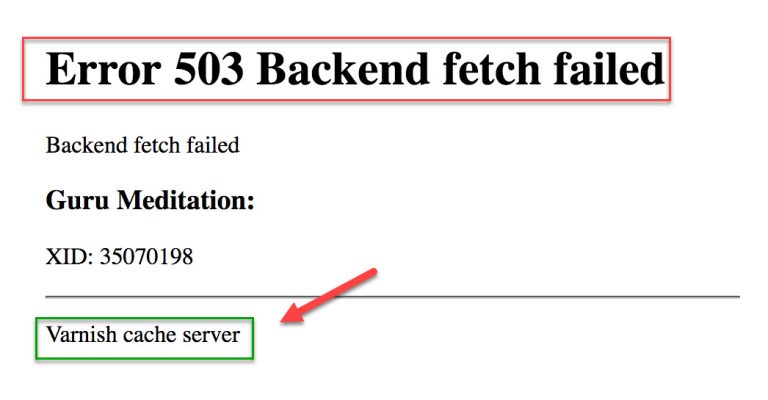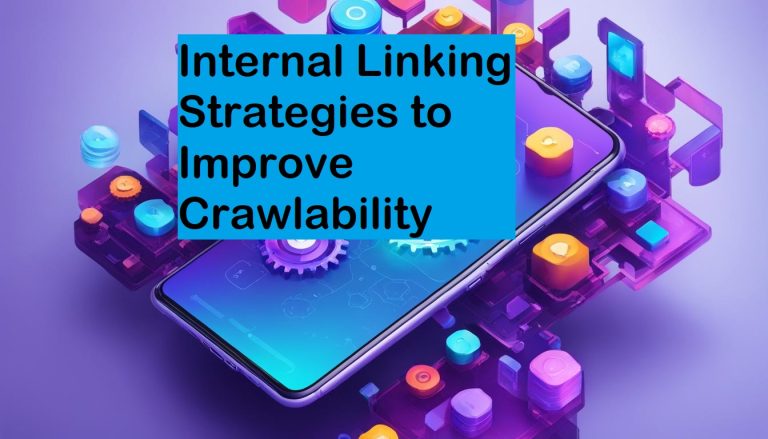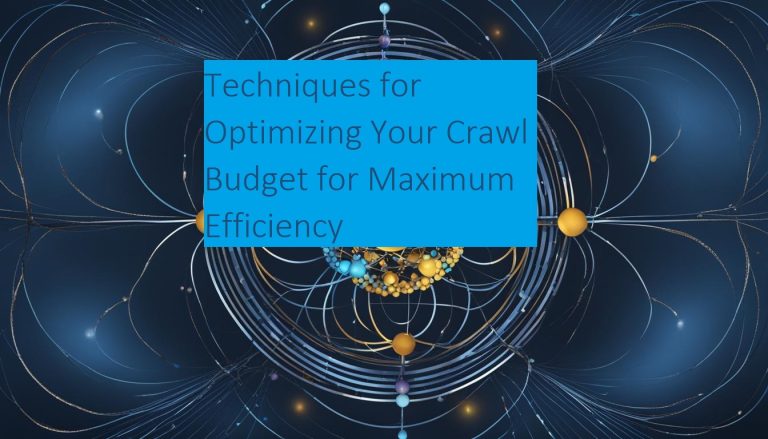How Server Errors Impact Crawlability and How to Fix Them
Server errors (5xx HTTP status codes) can significantly impact a website’s crawlability by disrupting the crawling process. When a server returns an error code, it prevents the page from loading properly, making it difficult for search engine bots to access and crawl the content.
Key points: How Server Errors Affect Crawlability
- Internal server errors (500) prevent the server from completing the request, often due to a generic error with no specific cause.
- Bad gateway errors (502) occur when one server acts as a gateway and receives an invalid response from another server it’s communicating with.
- Service unavailable errors (503) indicate the server is currently unable to handle the request, usually due to maintenance or updates.
- Gateway timeout errors (504) happen when one server acting as a gateway doesn’t receive a timely response from another server, often due to heavy traffic.
When search engines repeatedly encounter these server errors, they may slow down the crawling rate for the entire website. This can prevent search engines from discovering and indexing all of the site’s content.
Types of Server Errors
500 Internal Server Error
A 500 Internal Server Error is a generic error message indicating that the server encountered an unexpected condition that prevented it from fulfilling the request. This error can arise from various issues, such as misconfigurations, faulty plugins, or resource limits.
502 Bad Gateway
A 502 Bad Gateway error occurs when a server acting as a gateway or proxy receives an invalid response from an upstream server. This can be caused by server overloads, network issues, or incorrect configurations.
503 Service Unavailable
A 503 Service Unavailable error indicates that the server is temporarily unable to handle the request due to maintenance or overloading. Unlike other errors, a 503 usually implies that the server is expected to recover after a short period.
504 Gateway Timeout
A 504 Gateway Timeout error happens when a server acting as a gateway or proxy does not receive a timely response from an upstream server. This error is often related to network issues, server overloads, or configuration problems.
DNS Errors
DNS errors occur when the domain name system (DNS) fails to resolve a domain name to its corresponding IP address. These errors can be caused by DNS server issues, incorrect DNS settings, or network problems.
Impact of Server Errors on Crawlability
How Search Engines Handle Server Errors
When search engines encounter server errors while crawling your site, they may temporarily halt crawling and indexing. Persistent errors can lead to search engines deprioritizing or even deindexing your site, resulting in a significant drop in visibility.
Effects on Indexing and Rankings
Server errors can prevent search engines from accessing your content, leading to incomplete indexing. This directly affects your site’s ranking potential, as important pages may not be included in search results.
User Experience and Bounce Rates
Server errors also negatively impact user experience, leading to higher bounce rates and reduced dwell time. Users encountering errors are less likely to return, which can further harm your site’s SEO performance.
Identifying Server Errors
Using Google Search Console
Google Search Console is an essential tool for identifying server errors. The “Coverage” report highlights pages that could not be crawled due to server errors, providing insights into the specific issues encountered by Googlebot.
Employing Server Logs and Monitoring Tools
Server logs contain detailed records of all requests and responses handled by your server. Analyzing these logs can help identify the root causes of server errors.
Monitoring tools like Pingdom, UptimeRobot, and New Relic can provide real-time alerts and performance data.
Fixing Common Server Errors
Resolving 500 Internal Server Errors
To fix 500 errors, start by checking server logs for specific error messages. Common solutions include increasing PHP memory limits, checking for misconfigured .htaccess files, and ensuring all plugins and themes are up-to-date and compatible.
Addressing 502 Bad Gateway Issues
502 errors can often be resolved by restarting your server or proxy server, checking for network connectivity issues, and reviewing server configurations. Ensuring that your servers are properly load-balanced can also help mitigate these errors.
Handling 503 Service Unavailable Errors
To resolve 503 errors, identify and address the root cause of the server overload or maintenance issue. This might involve optimizing your server’s resource usage, scheduling maintenance during off-peak hours, and implementing rate limiting to manage traffic spikes.
Mitigating 504 Gateway Timeout Problems
504 errors can be addressed by checking your server and network configurations. Ensure that your upstream servers are responsive and not overloaded. Optimizing database queries and increasing server timeout settings can also help reduce these errors.
Correcting DNS Errors
To fix DNS errors, verify that your DNS records are correctly configured and propagated. Ensure that your DNS servers are operational and not experiencing outages. Using reliable DNS providers and implementing redundancy can help prevent these errors.
Implement caching, content delivery networks (CDNs), and other performance optimizations to reduce server load and improve response times.
Preventative Measures
Regular Server Maintenance
Conduct regular server maintenance to keep your systems updated and running smoothly. This includes applying security patches, updating software, and monitoring server health.
Load Balancing and Traffic Management
Implement load balancing to distribute traffic evenly across multiple servers, preventing overloads and ensuring consistent performance. Use traffic management techniques like rate limiting and caching to handle traffic spikes effectively.
Implementing Reliable Hosting Solutions
Choose a reliable hosting provider that offers robust infrastructure, regular backups, and excellent customer support. Consider using cloud-based hosting solutions for scalability and redundancy.
Ensure your server has adequate resources (CPU, memory, bandwidth) to handle expected traffic levels without triggering errors.
FAQs
How do server errors affect my site’s SEO?
Server errors can prevent search engines from accessing and indexing your content, leading to incomplete indexing, lower rankings, and reduced visibility.
What tools can help identify server errors?
Google Search Console, server logs, and monitoring tools like Pingdom, UptimeRobot, and New Relic are essential for identifying and diagnosing server errors.
How can I fix a 500 Internal Server Error?
Check server logs for specific error messages, increase PHP memory limits, review .htaccess file configurations, and ensure all plugins and themes are up-to-date and compatible.
What are common causes of 502 Bad Gateway errors?
502 errors can be caused by server overloads, network issues, and incorrect configurations. Restarting servers, checking connectivity, and ensuring proper load balancing can help resolve these errors.
How can I prevent DNS errors?
Verify that DNS records are correctly configured, ensure DNS servers are operational, and use reliable DNS providers with redundancy to prevent errors.
Why is regular server maintenance important?
Regular server maintenance keeps systems updated, secure, and running smoothly, preventing errors and ensuring optimal performance.