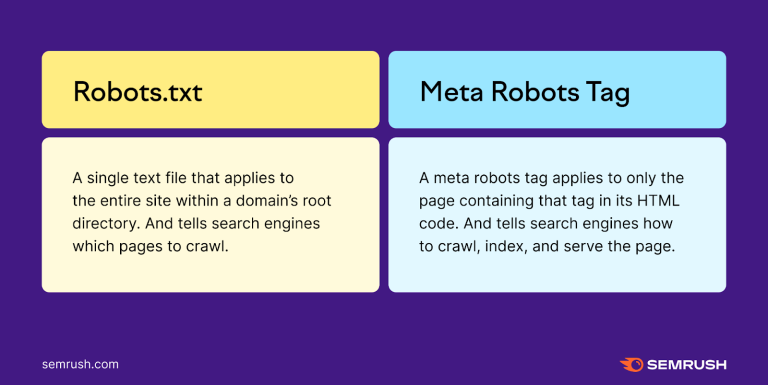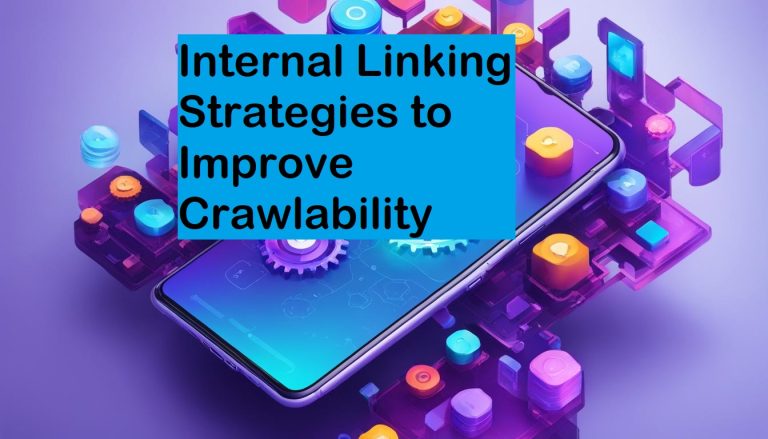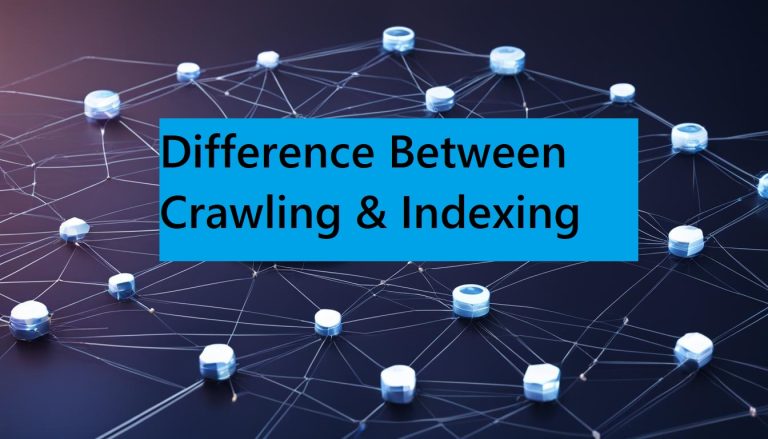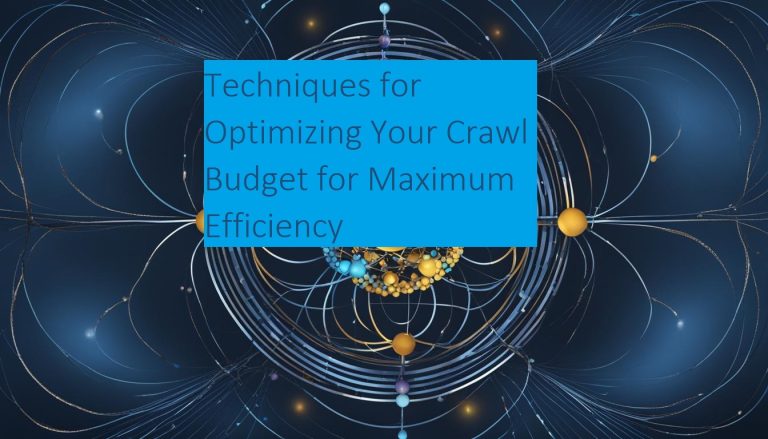The Effect of Flash and AJAX on Crawlability
The use of Flash and AJAX can hinder a website’s crawlability, complicating the process for search engines to discover and index its content. Flash content is problematic because it is not easily readable by search engine crawlers and often lacks essential SEO elements, leading to limited indexability and poor visibility.
Similarly, AJAX dynamically generates content that search engines struggle to crawl and index, which affects a site’s ability to be fully discovered and ranked.
To improve crawlability and SEO, it is recommended to avoid Flash and frames, use HTML/CSS for navigation, embed Flash within HTML pages, and optimize all content with relevant meta tags and descriptions.
Adhering to these practices helps enhance a website’s visibility and search engine performance.
Flash and AJAX, while enhancing user experience, can pose significant challenges to website crawlability. Understanding these challenges and learning how to mitigate them is essential for maintaining a search-friendly website.

The Basics of Flash and AJAX
What is Flash?
Flash, developed by Adobe, was once a popular technology for adding multimedia content, animations, and interactive elements to websites. Despite its decline due to security issues and lack of mobile support, some sites still use Flash content.
How AJAX Works
AJAX (Asynchronous JavaScript and XML) is a technique for creating fast and dynamic web pages. It allows web pages to update asynchronously by exchanging small amounts of data with the server behind the scenes, without reloading the entire page.
Common Uses of Flash and AJAX
Flash was commonly used for video players, animations, and interactive games. AJAX is widely used for real-time content updates, form submissions, and improving the user experience on websites by loading new data without refreshing the page.
Flash and Its Impact on Crawlability
Historical Context of Flash in Web Design
Flash was widely adopted in the early 2000s for its ability to create rich, interactive web experiences. However, its proprietary nature and reliance on browser plugins made it less accessible to search engines.
Why Flash is Problematic for Search Engines
Search engines struggle to index content within Flash files because the technology encapsulates content in a way that is not easily readable by crawlers. This encapsulation means that text, links, and other valuable SEO elements are often invisible to search engines, leading to poor crawlability and ranking issues.
Examples of Crawlability Issues with Flash
For instance, a website with a Flash-based navigation menu may appear user-friendly but can be a dead end for search engine bots. Without proper HTML alternatives, search engines may not discover deeper pages, severely impacting site indexing and visibility.
Optimizing Flash for Better Crawlability
Alternatives to Flash
To address these issues, many web developers have shifted to using HTML5, CSS3, and JavaScript for multimedia content. These technologies are more accessible and search engine friendly, providing a better user experience and improving crawlability.
Techniques to Make Flash Content Accessible
For sites that still use Flash, providing HTML alternatives and transcripts for Flash content can help search engines index the information. Embedding important content outside of Flash and ensuring that navigation is not dependent on Flash can also improve crawlability.
AJAX and Search Engine Crawling
How AJAX Enhances User Experience
AJAX enables dynamic content updates without full page reloads, enhancing user experience by making web applications faster and more responsive. This technology is essential for modern web applications, offering a smoother and more interactive experience.
The Challenge of AJAX for Search Engines
Despite its benefits, AJAX can create crawlability issues because search engines traditionally have difficulty executing JavaScript. Content loaded dynamically via AJAX may not be visible to search engine bots, leading to incomplete indexing.
Real-World Examples of AJAX Crawlability Issues
A common example is an e-commerce site that uses AJAX to load product descriptions and reviews. If these elements are not accessible to search engines, they may not be indexed, resulting in lower search visibility for those products.
Optimizing AJAX for Improved Crawlability
Progressive Enhancement and AJAX
Progressive enhancement involves building a site with basic functionality that works without JavaScript and then enhancing it with AJAX for a better user experience. This approach ensures that all critical content is accessible to search engines and users alike, regardless of their browser capabilities.
Best Practices for AJAX SEO
Best practices include using the history.pushState method to update the URL dynamically and ensuring that the server can render the content of each state.
Providing a fallback for non-JavaScript environments and using Google’s AJAX crawling scheme can help search engines index AJAX content more effectively.
Tools and Techniques for Testing Crawlability
Using Google Search Console for AJAX and Flash
Google Search Console is an invaluable tool for identifying crawlability issues related to Flash and AJAX. The URL Inspection tool can show how Googlebot views your pages and highlight any content that is not being indexed correctly.
Third-Party Tools for Crawlability Testing
Tools like Screaming Frog, Ahrefs, and SEMrush offer detailed crawl reports that can help identify issues with Flash and AJAX. These tools provide insights into how search engines interact with your site and suggest improvements for better crawlability.
FAQs
How does Flash affect my site’s SEO?
Flash can encapsulate content in a way that is not easily readable by search engines, leading to poor crawlability and ranking issues.
Can AJAX improve user experience without harming SEO?
Yes, by using techniques like progressive enhancement and server-side rendering, you can ensure that AJAX enhances user experience while maintaining good SEO.
What tools can help me test crawlability issues related to Flash and AJAX?
Google Search Console, Screaming Frog, Ahrefs, and SEMrush are excellent tools for identifying and resolving crawlability issues.
Why is progressive enhancement important for AJAX SEO?
Progressive enhancement ensures that your site’s critical content is accessible to search engines and users, regardless of their browser capabilities, improving crawlability and user experience.
Are there alternatives to Flash for multimedia content?
Yes, HTML5, CSS3, and JavaScript are modern alternatives that provide better accessibility and search engine friendliness.
How often should I check for crawlability issues?
Regularly, at least once a month, to ensure that no new issues have arisen and that your site remains accessible to search engines.
Conclusion